- Home
- Departments
- 911 Communications
911 Communications
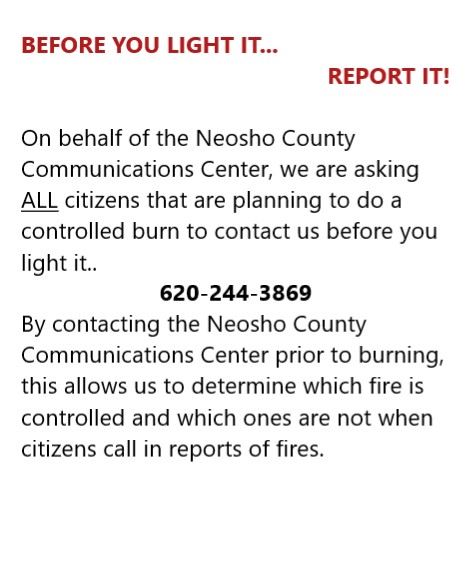 Do's & Don'ts of Next Generation 911
Do's & Don'ts of Next Generation 911
- Enter the number "911" in the "To" field (do not enter with dashes)
- Provide your address or location and type you need police, fire, or medical
- Push the send button
- Be prepared to answer questions and follow instructions from the 911 call taker
- Text in simple words; do not use abbreviations, slang, or emojis
- Keep text messages brief and concise
- Once you have initiated a text-to-911 conversation, do not delete the message or turn off your phone until the dispatcher tells you it is ok. Call centers can only receive and reply to text 911 calls and cannot initiate a text message conversation without the caller texting 911 first
- Use English if possible, translation services are not available for a text message to 911
- Do not text and drive
For Your Information (FYIs)
- 911 text messages can take longer to receive, maybe delivered out of order, or may not be received at all.
- Text-to-911 is not available if you are in a “roaming” situation.
- A text or data plan is required to place a text message to 911.
What3Words Click Icon
Click Icon
Help us to help you: The Neosho County Police Department encourages the public to download the life-saving location app what3words before heading out this spring.
The what3words app provides a simple way to communicate very precise locations. Across the globe, the technology has been successfully used by emergency response teams for everything from reporting fires and rescuing pets to locating injured hikers, stranded sailors, and lost walkers with pinpoint accuracy.
In an emergency, identifying precisely where help is needed is critical to getting resources to the scene quickly; however, emergency control centers often cannot automatically detect a caller’s precise location, and callers themselves can struggle to provide precise locations in areas without street addresses such as large parks and campsites. In these moments, response teams can spend precious time and resources just trying to locate the person in need of help.
The what3words app provides a simple solution. The system has divided the world into a grid of 10ft x 10ft squares and given each square a unique combination of 3 random words: a what3words address. The app is free to download for both IOS and Android devices, via the online map at what3words.com. The technology also works offline, making it ideal for use in area with an unreliable data connection.
-
911 Communications
Phone: 620-244-3869